The crack version for sure you are having trouble updating since the Connectify often update their program as performed by the IDM (Internet Download Manager).
In this article the author will share how to setup hotspot on Windows 8, and we should check our support wifi adapter to be used as a hotspot or not beforehand so you do not wonder if you do not become a hotspot ..
Run Command Prompt as administrator and enter your order below;
netsh wlan show drivers**Make sure "Hosted Network Supported : Yes" .
Next
netsh wlan set hostednetwork mode=allow ssid=NamaWifi key=PasswordWifiTo start a hotspot service please run the command below.
netsh wlan start hostednetwork
Once finished with the game CommandPrompt, you need to log in to the Network and sharing Center to create a shared connection.
-Done-






Catat Ulasan